Published: 11 July 2017
Safety Information
Trans-Tasman Early Warning System — Alert Communication
Consumer Level Recall – NovoPen® Echo®
11 July 2017
Description
What action is Medsafe taking?
How to report adverse events
Products Affected
| The product is: | NovoPen® Echo® |
|---|---|
| Batch numbers: | EVG3310-6 EVG4252-2 FVG8412-3 FVG8415-1 |
Description
Novo Nordisk A/S has detected that the insulin cartridge holder used in a small number of NovoPen® Echo® batches may crack or break if exposed to certain chemicals, for example certain cleaning agents. NovoPen® Echo® is used for insulin treatment by people with diabetes. It is important to clean pens only as described in the User Guide.
Novo Nordisk urges people with diabetes using a NovoPen® Echo® pen from one of the affected batches to replace the cartridge holder, as some could be damaged. Please check your device batch number against the list of affected batches by following the instructions below.
A picture of the cartridge holder is shown below (figure 1)

How to check if I have a NovoPen® Echo® from one of the four affected batches listed in the table above?
- Batch numbers are printed on NovoPen® Echo® as indicated below (Figure 2).
- Remove the cartridge holder from your pen and turn the dial on the
pen so that the batch number becomes visible.

Figure 2. Red square shows where the batch number is located on NovoPen® Echo® E.g. the batch number on the NovoPen® Echo® shown in the image is FVG7364 (this is an example only and this batch has not been distributed in New Zealand). - Write down the batch number printed on your NovoPen® Echo® and check to see if it is in the list of affected batches.
If your NovoPen® Echo® has not yet been removed from the original carton it came in, please check the batch number printed on the carton (figure 3).

Figure 3. Red squares shows where the batch number is located
on the NovoPen® Echo® carton.
What to do if the batch number on my NovoPen® Echo® is different to one of the four affected batches in the table above?
Importantly, if you are in possession of NovoPen Echo® with batch numbers NOT mentioned above, or NovoPen® 3 or NovoPen® 4 products, there is NO concern and you can be confident that the products will work as intended. It is important to clean pens only as described in the NovoPen® Echo® User Guide.
What to do if you have a NovoPen Echo® from one of the four affected batches in the table above?
- Do not stop treatment without consulting your doctor.
- Be aware of the symptoms of hyperglycaemia. If you note these symptoms, measure your blood sugar levels as instructed by your health care provider and take appropriate action.
- In the event that you experience symptoms of too high blood sugar involving this product, contact your doctor for advice.
- Register your contact details (name, address, phone number, email and number of affected cartridge holders) either at the local Novo Nordisk website www.novonordisk.com.au or at Novo Nordisk’s corporate website www.novonordisk.com/novopenecho5.html in order to receive a replacement cartridge holder for your NovoPen® Echo®, which you should attach and use as stated in the NovoPen® Echo® User Guide, pages 2-4 (http://www.novonordisk.com.au/patients/consumer-medicines-information.html).
- Report any adverse events or complaints to the NovoCare® Customer Care Centre, which can be reached at 0800 733 737 or via email at aunrccc@novonordisk.com.
What action is Medsafe taking?
Monitoring the consumer level recall of NovoPen® Echo®, and monitoring any adverse events that may be reported.
How to report adverse events
| devices@health.govt.nz | |
| Online | http://www.medsafe.govt.nz/regulatory/devicesnew/9AdverseEvent.asp |
| Post | Compliance Management Branch, Medsafe, PO Box 5013, Wellington 6415. |
Medsafe cannot give advice about an individual's medical condition. If you
have any concerns about a medicine you are taking Medsafe encourages you
to talk to your healthcare professional.